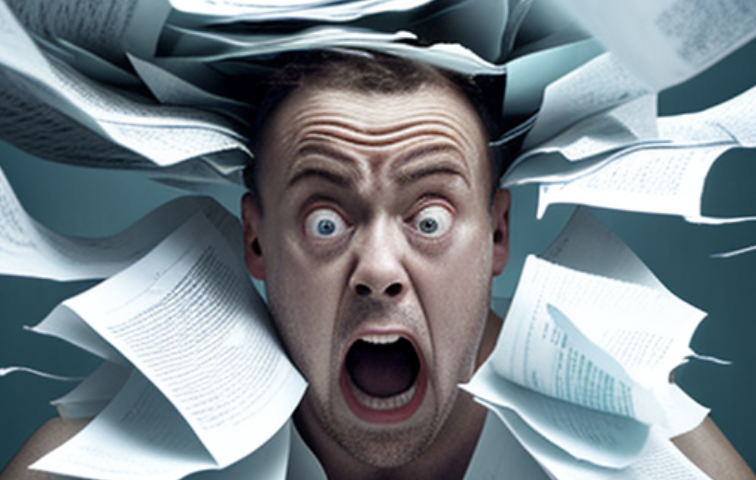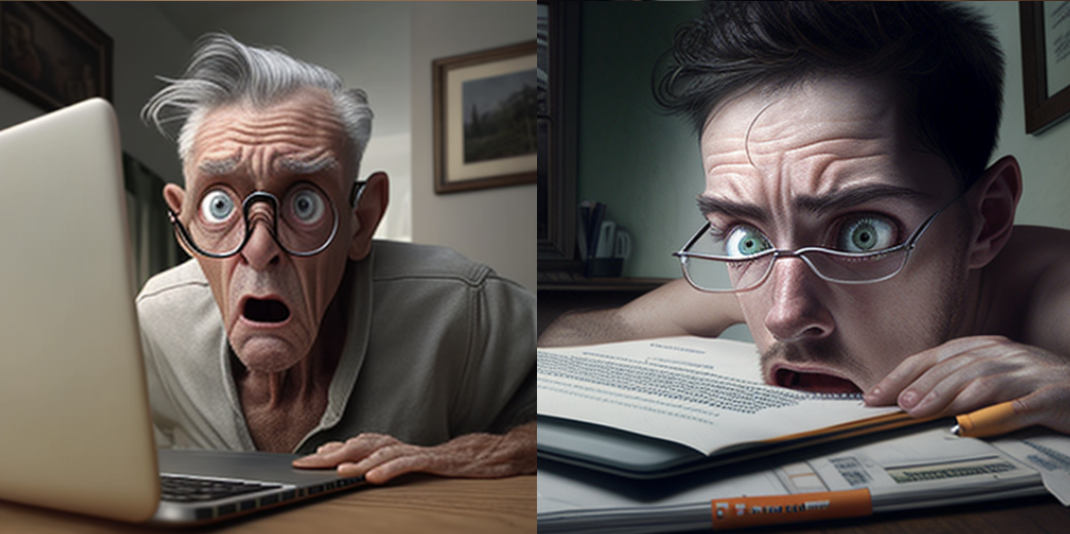Best Budgeting Apps in NZ – 2020 Update
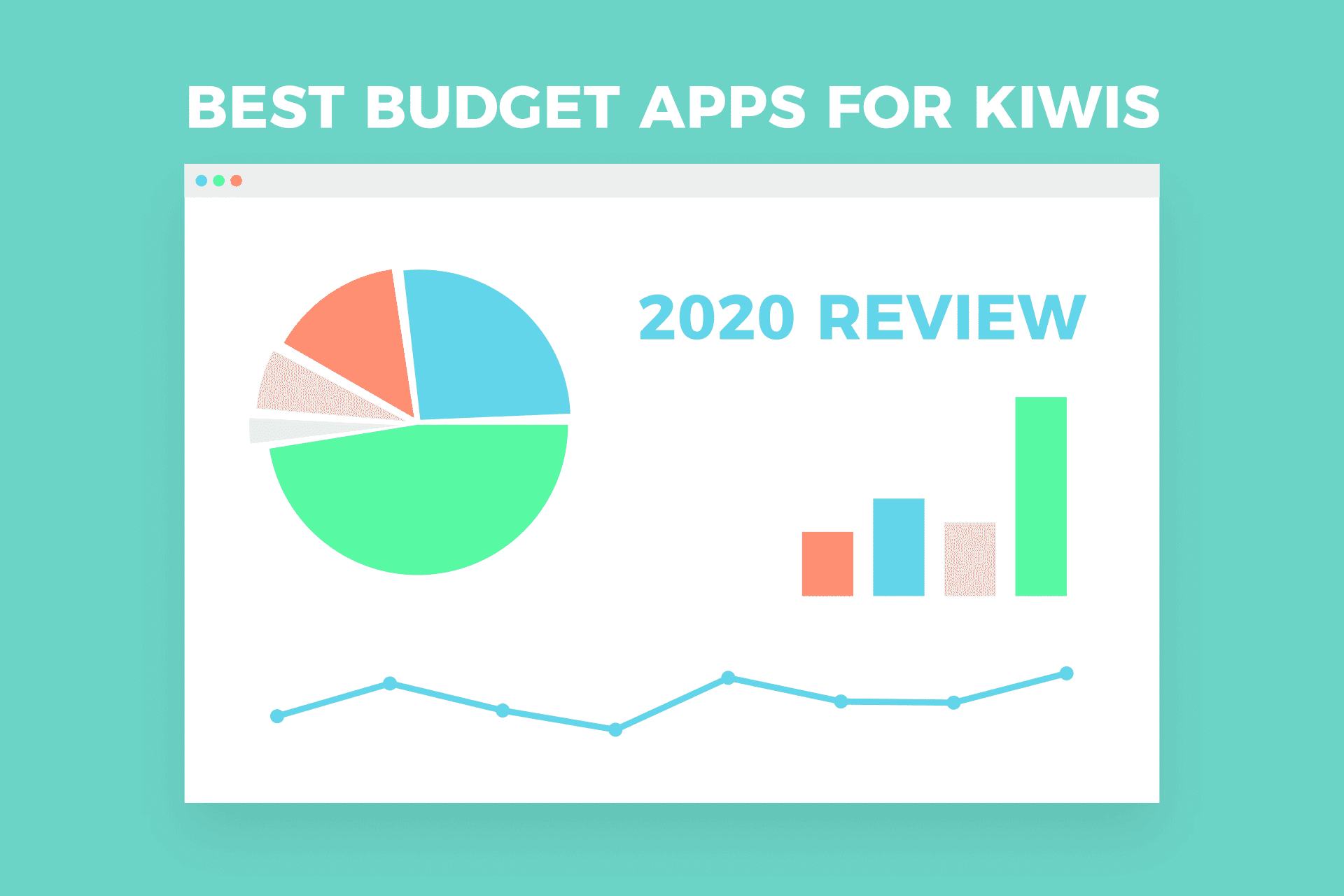
One year ago in August 2019 we posted an article reviewing the options available to kiwis looking for the best budgeting apps for the New Zealand market. A quick search in Google Play and Apple’s App Store will result in a plethora of software apps and programs all claiming to be the precise solution to take care of your every conceivable need. This article was designed to act as a quick reference and review the cream of the crop to help save you time and frustration.
Since the tech landscape changes so rapidly, this article is a refresher update to identify any new players on the scene and to outline any feature developments to existing products we’ve already reviewed. As far as the big banks go, there have been few interesting developments covered below.
As far as the smaller banks go, TSB, the Co-operative Bank, Kiwibank, Rabobank NZ, and SBS Bank all have straight-forward mobile banking apps that have the standard features you’d expect in a bank app but so far don’t have the fancy spend-track reporting of some of the bigger banks.
Bank of New Zealand – BNZ’s Enhanced Mobile App
Over the last three or four years BNZ’s community forums have had disgruntled users complaining that BNZ will not allow live feeds from their system to the sorts of spending and budgeting apps that people want to connect to BNZ (such connections would breach BNZ’s terms and conditions). It seems BNZ, rather than releasing their data and allowing integrations, wants to keep everything in-house and have, since the time of our last budget app review in 2019, upgraded their banking app to include spend activity reporting under a new ‘Activity’ tab that sits alongside the ‘Accounts’ tab and includes many of the features that you’d expect from money managing software including:
- ‘Manage your cashflow’ which gives an overview of the in and outgoings of your accounts
- ‘Track your spend’ which is reporting based on spend tracking according to categories.
- ‘Compare your categories’ which is where you can view your spending categories which have seen the most activity in terms of total dollars spent or you can choose to nominate five categories to view.
ASB’s ‘Track My Spending’ feature
As in the 2019 review, ASB continues to offer the ‘Track my spending‘ feature as a part of it’s online banking service which allows customers to track where their money goes and compare these results with their budgeted allowance.
Westpac’s CashNav App remains popular with customers
As one of New Zealand’s ‘Big 4’ banks (along with ANZ, BNZ and ASB) Westpac’s CashNav app remains a popular money management tool for kiwis thanks to Westpac’s large customer base. For our 2020 review update of this app we’ll cover the main features currently available:
- Spending History means you can easily see how your spending went over the previous months.
- Daily Summaries are available to review your spending according to category (rent, groceries, entertainment, etc.) or overall and compare it with other time periods.
- Category Memory is a smart AI-style feature that will automatically move transactions to their appropriate category based on manual categorisations you’ve made in the past.
- Category targets means you can focus in on getting leaner in certain areas by setting monthly targets for a particular category.
- Notifications for spending give real-time updates if money is debited from your account and a quick glance at your phone is a good way to make sure you weren’t just overcharged at the checkout (no, that box of Weet-Bix definitely shouldn’t have cost $599.00!).
- Transaction splitting is when you can divide a single transaction into multiple categories to make sure your spend tracking is as accurate as possible.
CashNav is available, as of 27 Aug 2020, on Android phones (running Android OS 4.4 or over) and Apple iPhones (running iOS 8 or over).
ANZ goMoney smartphone app
Of the big banks, it seems that ANZ is most behind the eight ball when it comes to mobile app services. They currently only seem to offer a standard banking app without any of the enhanced spend tracking and budgeting features you’d expect from one of the major players. At the time of writing, ANZ was announcing a new deposit alert notification feature for their mobile app, a feature many other banks have had available as standard for a long time now.
mybudgetpal by Booster
Mybudgetpal is an app that offers spend tracking features including automatic expense categorisation, spend tracking by comparing spending behaviour of different periods, and spending limits setting.
You can sync your bank account with the app which will pull in the previous 90 days worth of transaction data. Manual CSV file uploading is offered for customers who are unable to sync their bank accounts, but at the time of writing – 27 August 2020 – only ASB customers are explicitly stated as being unable to sync their bank accounts for automation. Mybudgetpal uses a service by Yodlee to provide bank feeds synching. PocketSmith, another Kiwi provider, uses the same provider.
Spendee, an up-and-comer to keep an eye on
Spendee looks like a promising tool for Kiwis since it has bank data synchronisation available for all the major NZ banks. It offers graphical analysis (graphs) of incoming and outgoing money. Spendee features smart budgeting to help avoid overspending with daily budgets, shared wallets that can be used between multiple people, spend category customisation, and alerts and reminders.
In Spendee’s list of supported banks in New Zealand were:
- ANZ Group
- ASB Bank Client
- BNZ Personal
- Co-operative
- Kiwibank
- PayPal
- TSB
- Westpac One
The only drawback is that the Spendee Basic plan, which is free, doesn’t support Bank accounts sync. To get this feature you’d need to sign up to the Spendee Premium plan with the listed annual fee, at the time of writing, of $22.99 per year, which is presumably in US dollars. On the plus side, a 7-day free trial is available.
You Need A Budget – Has YNAB extended it’s service to better support NZ users?
Automatic importing (syncing via an integration) of your bank transactions into the YNAB app is the key to really getting the most out of this software.
As of 27 August 2020 YNAB officially supports, outside of the United States, 63 banks in the UK, Ireland, France, Italy and Spain. Countries tagged to be included in this list is Europe-focused including Norway, Lithuania, Poland, Sweden, Finland, and Germany and there is unfortunately no mention of New Zealand (we’re not holding our breath).
This doesn’t rule out being able to use the app however, since you can do manual imports of your banking data. YNAB lists these file types
- QFX and OFX (they recommend using one of these two if possible)
- QIF
- CSV (YNAB says to use only as a last resort, user be warned)
What about Mint’s free mobile app and can I use it in New Zealand?
Unfortunately, Mint app currently only supports (connects up and syncs data with) banks and finance companies in the United States and Canada, see Intuit’s help page on this topic. This is a real shame since it looks like a great product, but kiwis certainly have other options to turn to.
What about EveryDollar by Ramsey Solutions, is this available in NZ?
The EveryDollar budget app is another big-name application to provide monthly budgeting help, spend tracking, savings and debt reduction. But just as with Mint, EveryDollar is limited to the United States and Canada. We couldn’t see it in our app store, it seem it is regionally limited this way.
Mvelopes by Finicity
At the time of writing this review, a visit to Mvelopes website, mvelopes.com, have an ‘Mvelopes unavailable from your country due to security reasons’ message. New Zealand, it would seem, is badly out of luck when it comes to even finding out more about this product.
by Ash Horton
August 27, 2020